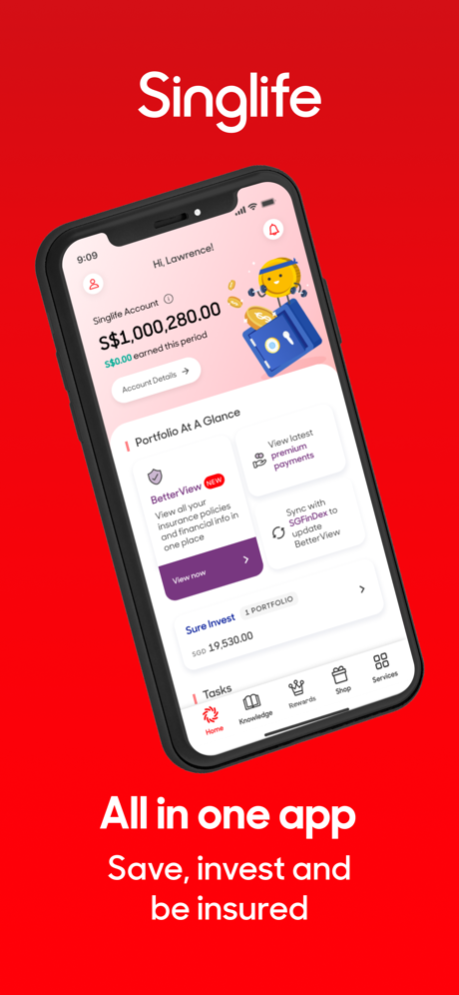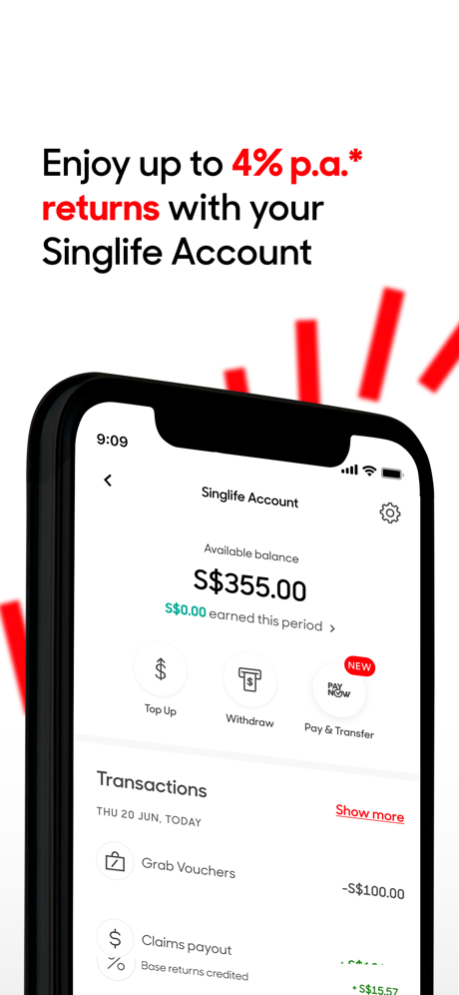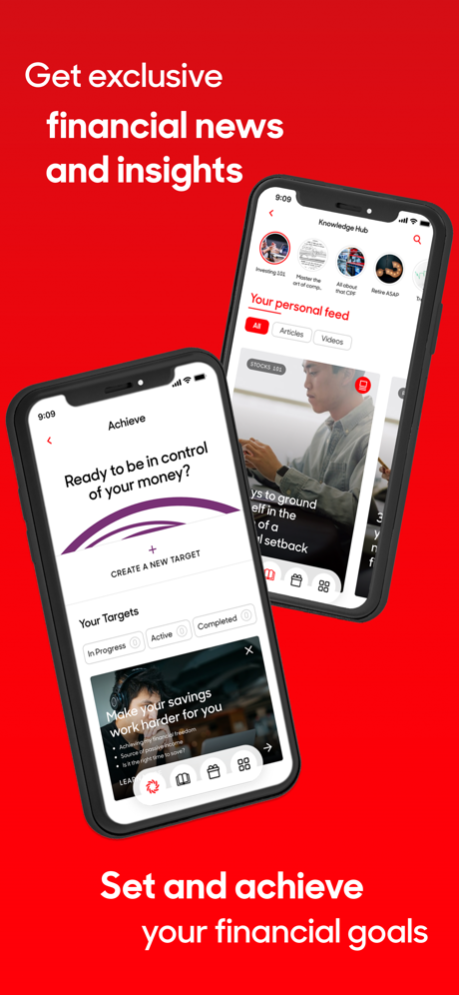Singlife: Invest, Save, Insure 8.9.0
Free Version
Publisher Description
Take charge of your financial journey with the Singlife App. Whether you’re planning for your next investment opportunity, growing your savings for a rainy day, or securing your future with comprehensive insurance coverage, Singlife provides the tools you need to make your financial goals a reality. It’s a Better Way to achieve your financial freedom!
SAVE, EARN AND BE INSURED WITH THE SINGLIFE ACCOUNT
The Singlife Account is an insurance savings plan that lets you earn 3% p.a.* daily interest on your savings, with no fees, no lock-ins, and no nonsense. Make top-ups and withdrawals whenever you want. Enjoy life insurance cover of up to 105% of your account value in the event of death or terminal illness.
We know 3% p.a.* is great, but you can go further with 4% p.a.^. Supercharge your savings with 2 simple steps!
*The Singlife Account’s base return is 3% p.a. on the first S$10,000 and 1% p.a. on amounts above S$10,000, up to S$100,000. There are no returns for amounts above S$100,000. The applicable returns will be periodically declared by us. Any revision in the returns will take immediate effect.
^Up to 4% p.a. = 3% p.a. (base return on first S$10,000 of Account Value) + 0.5% p.a. bonus return from the Singlife Sure Invest Bonus Return Campaign (available until June 2024) + 0.5% p.a. bonus return from the Singlife Account Top-up Campaign (available from now until such time as updated by Singlife)
INVEST & EARN WITH SINGLIFE SURE INVEST
Singlife Sure Invest is an Investment-Linked Policy (ILP) that provides a flexible combination of investment and protection, including death and terminal illness benefits. Start investing with just S$1,000, with 3 simplified portfolios based on your objectives and risk profile. Each portfolio is managed by world-class investment experts abrdn (formerly known as Aberdeen Standard Investments).
REVIEW AND MANAGE YOUR INSURANCE POLICIES ON THE GO WITH BETTERVIEW
Powered by SGFinDex, Singlife’s BetterView enables you to securely access and get a consolidated overview of all your insurance portfolio from Singlife as well as 6 other insurers. You can effortlessly manage your insurance policies wherever you are, making it extremely convenient and easy to access at all times.
GET IN TOUCH
Need help? Call us at +65 6827 9933 between 8:45am to 5:30pm from Mondays to Fridays, excluding Public Holidays and our agents will be happy to help
Please login to the respective portals to access your policy documents and claims:
● Bought previously from Aviva Limited: MySinglife Portal (https://mysinglife.singlife.com/account/login)
● Bought from Singlife: Singlife Customer Portal (https://login.singlife.com)
For policies bought via the Singlife App, you may find your policy documents in-app.
Apr 18, 2024
Version 8.9.0
Introducing a smoother onboarding process with Singpass, making your access effortless and secure.
About Singlife: Invest, Save, Insure
Singlife: Invest, Save, Insure is a free app for iOS published in the Accounting & Finance list of apps, part of Business.
The company that develops Singlife: Invest, Save, Insure is Singapore Life Ltd. The latest version released by its developer is 8.9.0.
To install Singlife: Invest, Save, Insure on your iOS device, just click the green Continue To App button above to start the installation process. The app is listed on our website since 2024-04-18 and was downloaded 1 times. We have already checked if the download link is safe, however for your own protection we recommend that you scan the downloaded app with your antivirus. Your antivirus may detect the Singlife: Invest, Save, Insure as malware if the download link is broken.
How to install Singlife: Invest, Save, Insure on your iOS device:
- Click on the Continue To App button on our website. This will redirect you to the App Store.
- Once the Singlife: Invest, Save, Insure is shown in the iTunes listing of your iOS device, you can start its download and installation. Tap on the GET button to the right of the app to start downloading it.
- If you are not logged-in the iOS appstore app, you'll be prompted for your your Apple ID and/or password.
- After Singlife: Invest, Save, Insure is downloaded, you'll see an INSTALL button to the right. Tap on it to start the actual installation of the iOS app.
- Once installation is finished you can tap on the OPEN button to start it. Its icon will also be added to your device home screen.